02 - VBOX II VBOX Setup General
The General menu contains connection, VBOX and GPS information, as well as the ability to perform a GPS coldstart,
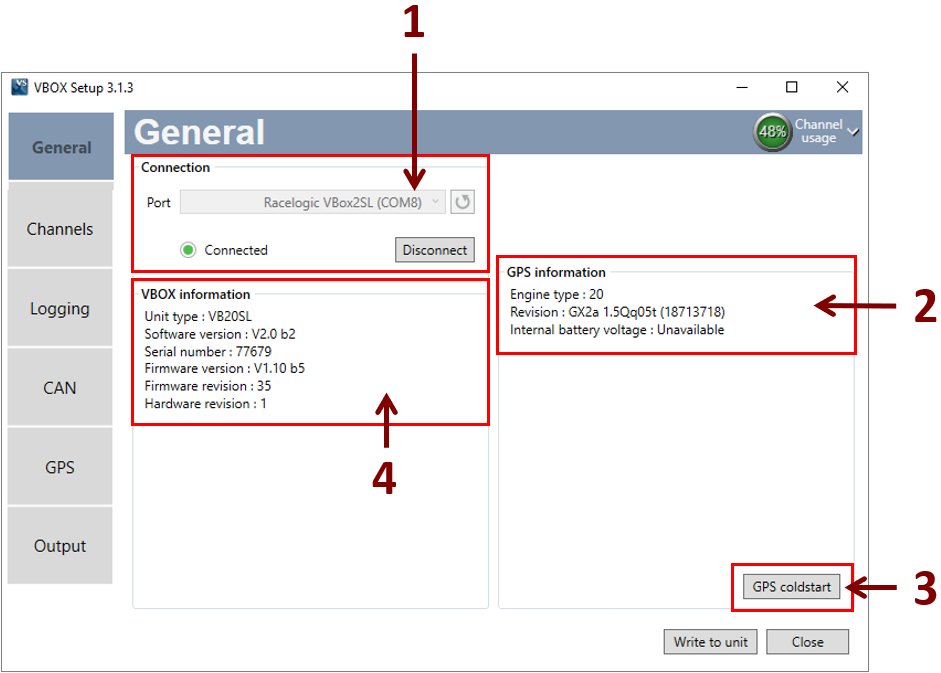
-
Connection
Displays the selected com port and includes refresh and disconnect buttons. A green light will be shown when connected.
-
GPS Information
Displays the GPS engine type, revision and internal battery voltage information.
-
GPS Coldstart
Perform a GPS coldstart.
Note: If you are performing a GPS coldstart, VBOX Setup will need to be closed before the device will detect satellites again.
-
VBOX Information
Displays the serial number and installed firmware version of connected unit, as well the current software version
