VBOX Setup Software – VBOX II
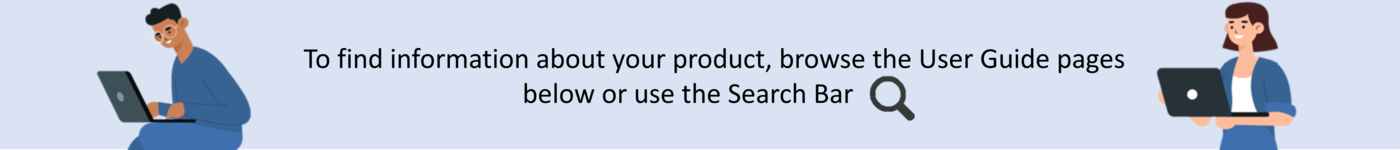
- 01 - VBOX II VBOX Setup Overview
- General overview of the VBOX II VBOX Setup software and its functionality
- 02 - VBOX II VBOX Setup General
- The VBOX II VBOX Setup General menu allows you to view connection, VBOX and GPS information, as well as the ability to perform a GPS coldstart
- 03 - VBOX II VBOX Setup Channels
- The VBOX II VBOX Setup Channels menu changes depending on what is connected, it allows you to select which channels are logged/ sent over serial
- 04 - VBOX II VBOX Setup Logging
- The VBOX II VBOX Setup Logging menu allows you to change the method of logging, logging rate, stop logging delay duration and serial output rate
- 05 - VBOX II VBOX Setup CAN
- The VBOX II VBOX Setup CAN menu allows you to configure the CAN Bus baud rate and set the transmitted identifiers
- 06 - VBOXII VBOX Setup GPS
- The VBOX II VBOX Setup GPS menu allows you to set the dynamic mode, DGPS mode and adjust the level of filtering
- 07 - VBOX II VBOX Setup Output
- The VBOX II VBOX Setup Output menu allows you to configure the VBOX II digital and analog output signals
