06 - VBOXII VBOX Setup GPS
The GPS menu provides the ability to set the dynamic mode, DGPS mode and adjust the level of filtering.
Settings
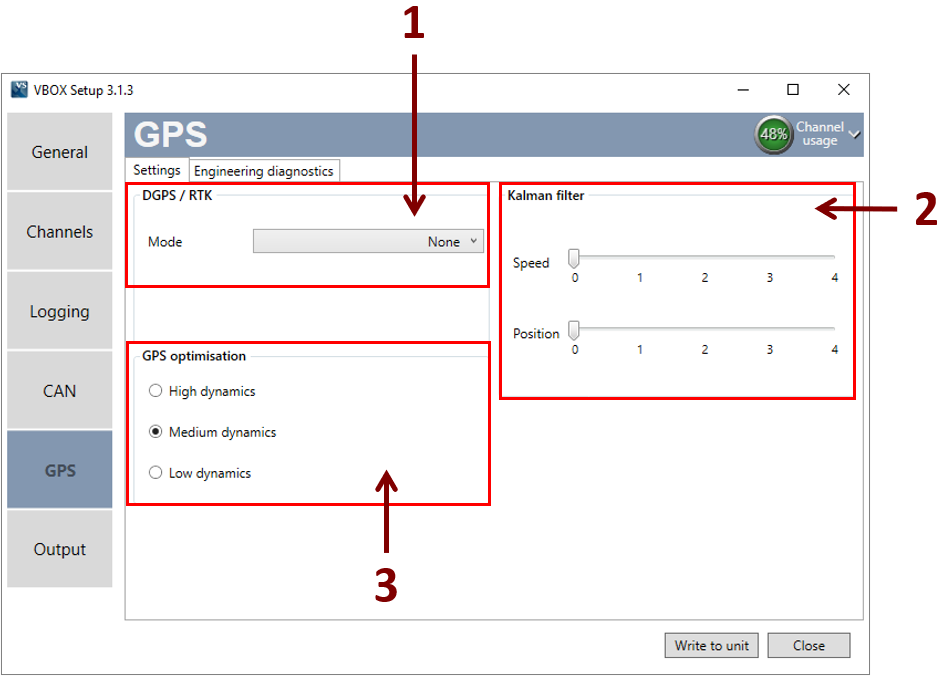
-
DGPS / RTK
This gives the option to select whether the VBOX II uses differential GPS. Use the dropdown menus to select the desired mode and baud rate.
- Mode
- None (default) - Differential GPS is off, standard position accuracy 3 m CEP.
- WAAS – Position accuracy 1.8 m CEP.
- 40 cm DGPS – Position accuracy 40 cm.
- 20 cm DGPS – Position accuracy 20 cm.
-
Kalman Filter
Adjust the level of filtering applied to the position and speed data in real time, selectable from 0 to 4. Once the filter is turned on, it remains on until it is manually turned off or a GPS Cold Start is performed, even if the VBOX is disconnected from its power supply.
-
GPS Optimisation
This option allows you to change the sensitivity of the GPS engine.
- High dynamics - For high dynamic applications such as brake stop testing.
- Medium dynamics (default) - Suitable for all other testing.
- Low dynamics - For less dynamic applications, such as steady state speed measurement or coast down testing.
Engineering Diagnostics
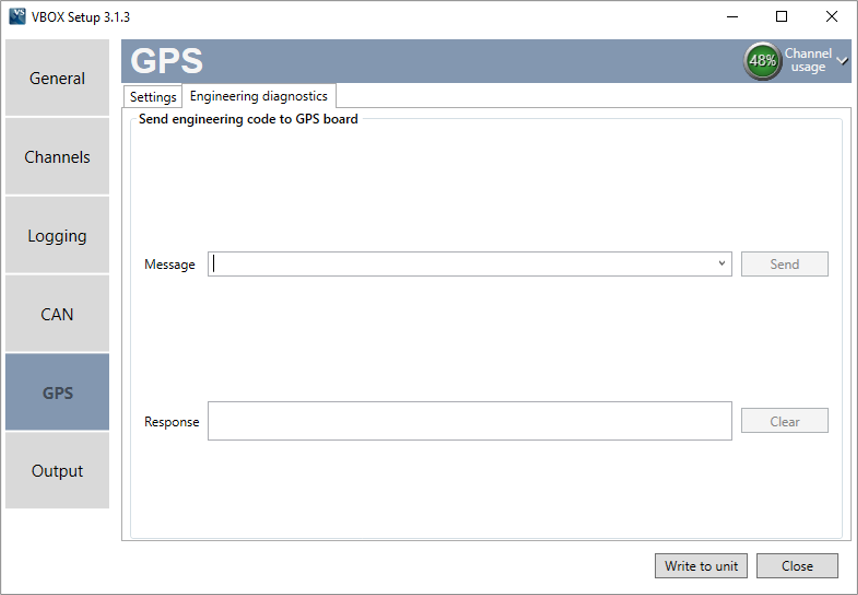
This area is used to set non-standard settings in the GPS engine. This should only be used on advice from a VBOX support technician.
