VBOX Touch LEDs Not Working
If the LEDs on your unit are not working, they may have been turned off!
Press the Settings button at the bottom left of the screen.
If the LED Brightness is set to Off, turn the LEDs on again by tapping the button and cycle through the available brightness options. The LEDs will preview the brightness level.
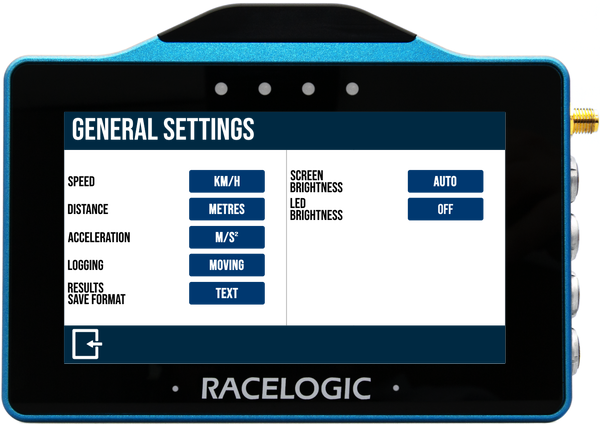
If the LEDs are still not working as expected, please contact Racelogic Support.
