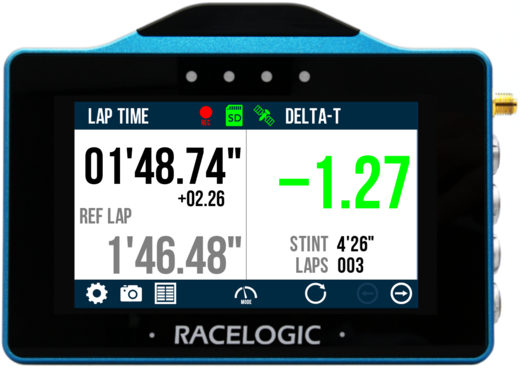05 Display Modes – VBOX Touch (v1)
- Last updated
-
-
Save as PDF
-
VBOX Touch has 4 display modes; Accel, Decel, Lap Timing and Speed. The display modes allow you to conduct a range of performance tests and functions. You can change the display mode by pressing the Mode button at the bottom of the screen.

Click on the screens below to find more information on the available modes.
 |
- Acceleration tests, including 0–60, 0–100, 0–100–0 and 0–¼ mile.
- You can configure custom speed, distance or 0-speed-0 tests. Other options include enabling or disabling alert at end of test, one-foot rollout and slope correction.
- Can display up to 4 concurrent test results.
- The screen displays time, run number, distance, VMAX, Peak G and altitude difference. You can easily change the units of measurement for speed and distance (metric or imperial).
|
- Deceleration tests, including 0–60, 0–100, 200–0, 300–0 km/h or mph.
- Custom test so you can define your own configurable settings.
- The screen displays time, run number, distance, Peak G and altitude difference. You can easily change the units of measurement for speed and distance (metric or imperial).
|
 |
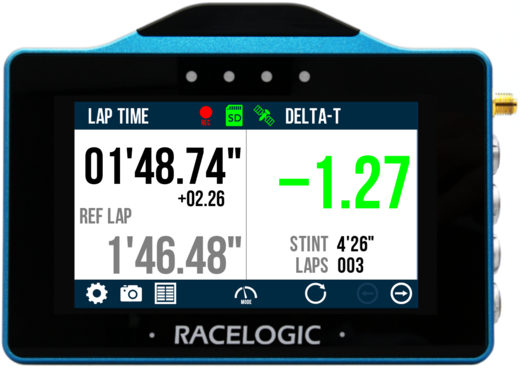 |
- A sophisticated lap timer with an updateable built-in database of over 800 circuits, real-time Delta-time, Delta-speed (shown via LEDs), Best Lap Time, Current Lap Time, Total Session Time and Lap Count.
- Virtual Start/Finish Lines: When using GPS, there is no need for an external beacon or transmitter as timing will start with vehicle movement. You can set separate start and finish lines for sprint or hill climbing.
|
- VBOX Touch also works as a highly accurate digital speedometer, a handy feature for street driving.
- You can set the units to kph or mph and the display can show live speed, VMAX, average speed and distance as well as a target speed.
|
 |