VBOX Test Suite Update - V1.10
This is not the current software version!
This version of the VBOX Test Suite Software includes some significant updates, a new test plugin and bug fixes.
- VBOX Test Suite Software can be downloaded here, if 'Automatically check for updates' is selected within the software, it will automatically detect the update when a valid internet link is detected and prompt you to download.
- Instructions on how to install the software can be found here.
Many of the changes have been made as a direct result of customer feedback requesting new features. Some changes have been made to fix bugs and other issues found during testing.
Racelogic strongly recommend that all users update to the latest software release to take advantage of the new features and benefit from the improved stability.
Requirements
- Microsoft Windows 7 SP1 or newer (must be compatible with .Net Framework 4.7.1)
New Test Plugin
- R139 Brake Assist, Category B (beta) - The test allows the user to carry out a brake assist test in accordance with the R139 regulation. Test guide available here.
Key New Features
- Run Graph now displays an interpolated point for the start and the end of the run for a given channel. This helps to make it clear when viewing the graph what the start of run and end of run values were for that channel. More information is available here.
- Measure Tool now interpolates the start and end of the range. Previously, the measure tool provided measurements from the first sample to the last sample within the range only. More information is available here.
- End of Session condition now available in Custom Test plugin. This allows a test to be configured, for example, to start immediately and then stop at the end of the file. More information is available here.
- New ‘Reset on start condition’ option within a Brake 'Trigger' test. This allows the test reset condition to be disabled, so the test will always start on the first trigger. More information is available here.
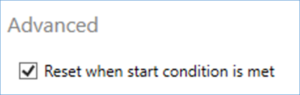
- It is now possible to left-click and drag to select or hold control to multi-select Test Result cells. This allows data to be copied from more easily. More information is available here.
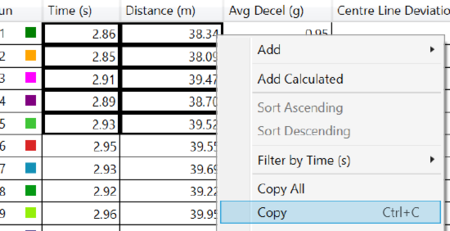
- Session Colour is now displayed within the File List ribbon drop-down menu on the Home tab. More information is available here.
- Gauge Test channel selection organised by source of channel data – i.e. test column gauges, count down gauges, default gauges and test plugin specific gauges. More information is available here.
- UNR79 Lane Keep - distance to lane computations now work when just one lane is loaded.
- New Release Notes section within the File Menu detailing information such as new plugins, new features and bug fixes in relation to the current Software version. Release notes can also be accessed next to the software version within the About Menu. More information is available here.
- It is now possible to Expand and Collapse Conditions within Test Settings.
- Dashboard no longer rearranges gauges automatically. Instead, the user has the option to zoom in and out depending on available space using the mouse wheel or zoom buttons on the ribbon. More information is available here.
- Other Dashboard improvements to include grid now being hidden and alignment increments being reduced, angular meter avoids wasted margins - and so renders much better when sized small, and new 'Dashboard Update Rate' available in options.
- Custom Test now allows a test to be started when a channel value >= a given value. Previously a test could only be started when a specified value was crossed.
- Lap Timing plugin (beta) - perform lap analysis for driving around a circuit. Also allows remote data connection for live analysis in conjunction with SimPack.
- Improved support for VBOX Touch data files.
- R51 Pass By Noise wide open throttle result column between PP' line and BB' Line.
- R51 Pass By Noise ability to set engine location.
- Chart now defaults to show the whole session - even when more than one run is selected. To compare runs, click on the chart then choose the 'Run Compare' option in the ribbon.
- New 'Clear All' button to remove all open files/sessions, more information is available here.
- Brake Test 'Reset on Start Condition' advanced test configuration option added.
- Ability to 'playback' a .vbo file. Previously this was only possible if the file had associated video. More information is available here.
- New 'Calculated Column' feature to allow calculations based on test results. Calculations can be based on other result columns or start/end/average/min/max/std.dev value of channel during run.
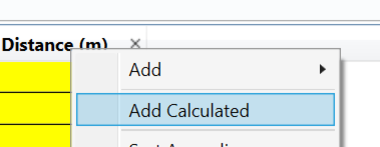
Installer
- VBOX Setup now installed automatically on new installs of VBOX Test Suite.
- VBOX Drivers are now installed on new installations without a separate install prompt.
- It is now possible to install VBOX Test Suite silently via a batch script.
Bug Fixes
v1.10.83
- Speed Sensor connection issue fixed.
- UI delay after completing online run in more than one session fixed.
- Addressed error when moving dashboard gauges with unicode character labels.
- Addressed issue within GTR15 Coastdown plugin of incorrect time in result where time crossed UTC midnight.
- Error Message - "Could not load file or assembly 'System.Net.Http" fixed.
- Results 'Filter' feature now appearing correctly:
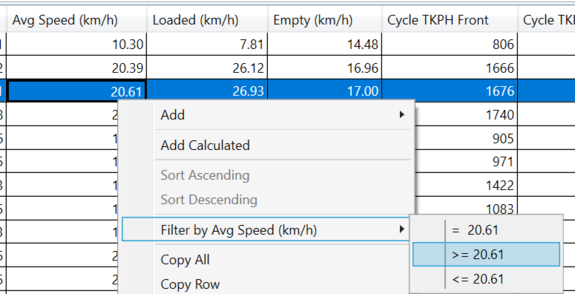
v1.10.68
- Fixed crashing issue when cutting 'Before Cursor'.
- Legend order now consistent between charts.
- Fixed issue preventing moving average and cycle TxPH calculation in TxPH plug-in when the file starts close to UTC midnight.
- Fixed exception message issue when copying column with result ticked.
- Addressed issue where KML export was including 0,0 positions from dropouts in averaging to give positions halfway between the two. Now dropouts are ignored.
- Improved handling of data when UTC time crosses midnight.
- Brake Test 'Time since last run' fixed to exclude accidental test starts.
- Fixed zoom issue when 'Centre on vehicle' is enabled on map.
- Improved map handling when sats are 0 but position is present.
- Fixed Coastdown J2263 bug with run heading that crosses 0°.
- Associated audio file continued playback issue resolved.
- TxPH Moving avg and cycle value not calculated in specific situations/files fixed.
- Addressed issue where .vbo export losing lat/long precision.
- VB3iS vertical velocity fix.
- Fixed issue where copy chart as image causes user added chart to disappear.
- Fixed issue where channel names not shown on all charts for a screenshot.
- Fixed issue with map jumping as user attempts to pan (caused by small mouse drag at same time).
- Fixed issue with map scale numbers seeming to jump around when zooming in and out.
- Fixed error after deleting gate.
- Fixed issue with displaying all points on live chart - depends on Dashboard Rate being set in options.
