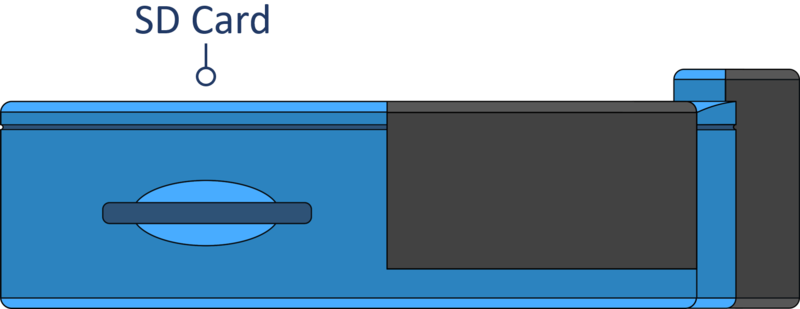02 Installing VBOX Touch (v1) in Your Vehicle
Connectors
AntennaIf you struggle to maintain a stable satellite lock, you can connect the supplied external antenna (RLACS262) to the antenna socket. The external antenna is also required when you are doing Brake Trigger Tests. You can find more information about the external antenna further down on the page. |
Left Side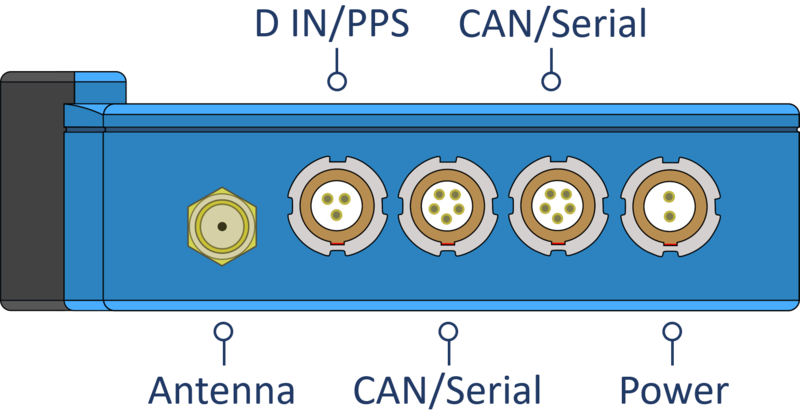 |
D IN/PPSThe Digital In and PPS port can be used to connect to the VBOX Brake Pedal Trigger to provide brake trigger deceleration tests. You can find more information about this under Decel Mode in the relevant user guide. The port can also be used to connect a Hand Held Start/Stop Logging Switch (RLVBACS010) to control the logging of the unit. |
|
CAN/SerialThe top CAN/Serial port can be used to output serial information, allowing you to either connect VBOX Touch to VBOX Test Suite via an RLCAB001 and conduct live testing, or output lap timing parameters. You can find more information about the Serial Output settings in the Serial Output section in the relevant user guide.
|
Right Side
|
| You can find more detailed connector information on the PIN OUTS page. |
Mounting
|
VBOX Touch is supplied with a Swivel Neck Richter Suction Mount (RLACS277) for mounting onto a vehicle windscreen. It can also be secured using the ¼ 20 TPI UNC screw thread on the back of the unit. |
|
 |
 |
Satellite Reception
VBOX Touch has an internal patch antenna. This means that in most circumstances where the unit has a clear view of the sky and no interference, you do not need an additional external antenna. However, if you are struggling to maintain a stable satellite lock (indicated by a flashing red satellite icon), you can use the external antenna (RLACS262) supplied with the unit.
IMPORTANT
- If you are conducting Brake Trigger Deceleration Tests, you should use the external antenna.
- The first time that the unit is used, it may take up to 10–15 minutes to fully acquire satellites. After this, it will usually take 1–2 minutes to acquire satellites.
External Antenna (If Required)
The placement of the GNSS antenna is crucial to the quality of the data recorded by VBOX Touch. Any metal close to a GNSS antenna can unpredictably disturb the signal due to interference from reflections of weak GNSS signals.
You can read more about external antenna placement here.
Coldstart
To perform a coldstart, press the COLDSTART button within the Diagnostics Settings menu.

When the button has been pressed, the unit will make an audible sound and a ‘PLEASE WAIT’ message will be displayed on the screen which will count down from 3. The number of satellites will then be displayed as '00' and GPS status will show ‘SEARCHING FOR SATELLITES’ until the satellite lock has been acquired. It will take approximately 25 to 30 seconds for the unit to reacquire the satellite lock.