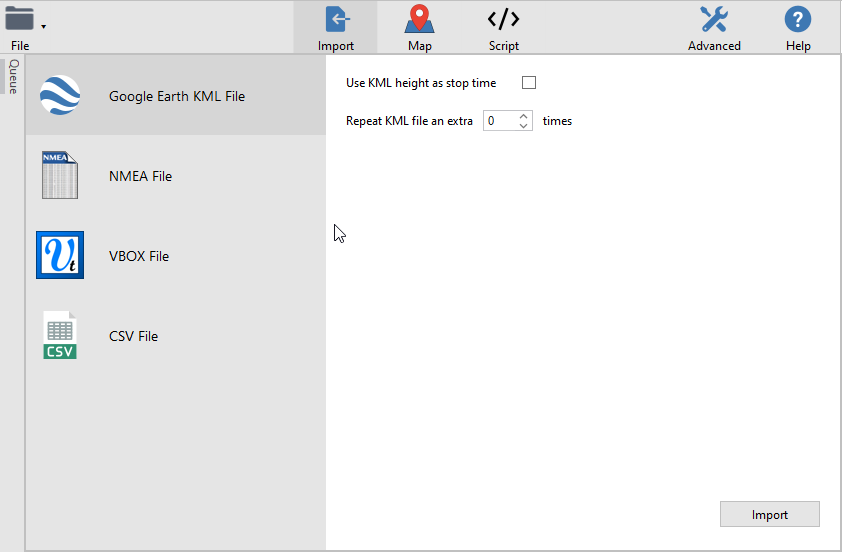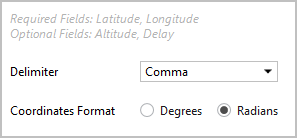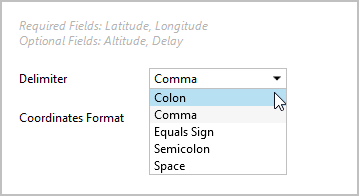Import - SatGen 4
Google Earth KML FileUse KML Height as stop time Tick this box to make SatGen 4 use the KML height in the file as the stop time. Repeat KML file an extra x times You can decide to make SatGen 4 repeat the KML file up to 99 times. Use the up and down arrows to adjust the value. |
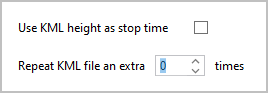 |
NMEA FileSmooth NMEA data Tick this box before you load the NMEA file to enable the NMEA data smoothing. Smoothing level You can adjust the NMEA smoothing level with the up and down buttons next to the level value. Use RMC/VTG Ground Speed This option is enabled by default. Untick this box if you do not want to use RMC/VTG ground speed to smooth your NMEA data. |
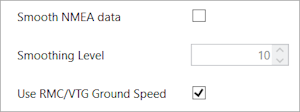 |
VBOX FileThere are no additional parameters to configure for imported VBOX Files. |
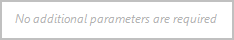 |
CSV FileNote: Latitude and Longitude fields are required while Altitude and Delay fields are optional. Delimiter Select the delimiter used in the .csv file. Your options are:
Coordinates Format Select the coordinates format applicable to the .csv file you want to import. Your options are:
|
|