Almanacs - SatGen 4
This page covers the Almanacs options in SatGen 4.
|
Click on the Almanacs button to see the almanacs that are used for your scenario and your almanac options. Note: The software will automatically download the almanacs from the internet and use them by default.
You can choose to keep the default Automatic setting: This setting will automatically use the latest online version.
You can set it to Manual: This setting lets you manually select an almanac from your local files for each constellation.
Constellation tabs: You can use the tabs at the bottom half of the view to see the applied almanac for each constellation. |
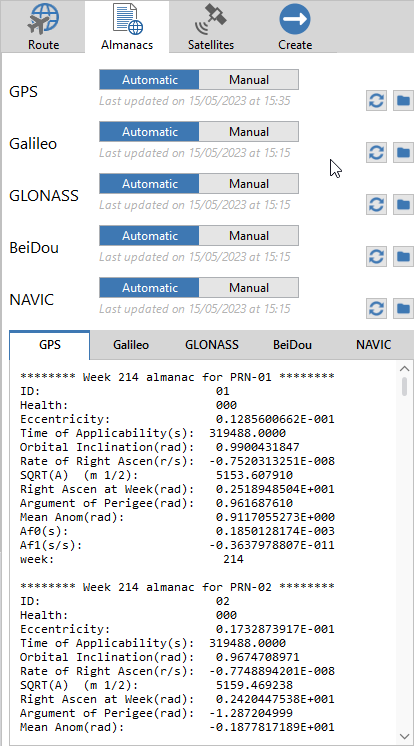 |
