Satellites - SatGen 4
This page covers the Satellites tab in the SatGen 4 software.
The Satellites tab will show you a list of the available satellites in the different constellations applicable to your system. You can see the satellites that are visible above the set elevation mask, the satellites' PRN number, azimuth in degrees and elevation in degrees, an ascension/descension indicator for each satellite and the attenuation level for each satellite.

|
The top bar in the Satellites tab contains:
|
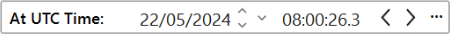 |
|
Click on the Settings and more button to see a dropdown with the following options:
|
 |
| Click on the constellation tabs to see the list of satellites available from each constellation. |  |
| Click on the column headers to sort the satellites based on that column. |  |
| You can deselect satellites you do not want to include in your scenario file by clicking on the tick box for the relevant satellite to remove the tick mark. | |
|
Right-click on any element in the Satellites tab to access a dropdown menu where you can:
|
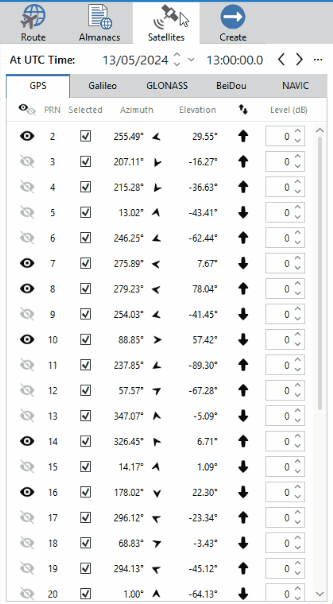 |
