03 - MFD Data Display Options

When power is first applied to the display, it will revert to the last screen displayed. Then pressing one of the arrow keys in this mode will cycle through the 13 screen layouts. Some screens will display a title page, which will timeout after approximately one second if no buttons are pressed. The title pages are to inform the user as to which page is displayed, as shown in the examples below.
.png?revision=1)
Mode Screens
The different mode screens are as shown below (default setup).
.png?revision=1)
Display Parameters
When viewing data Main screen 1 or 2, the user can configure the display to show either four or two parameters simultaneously.
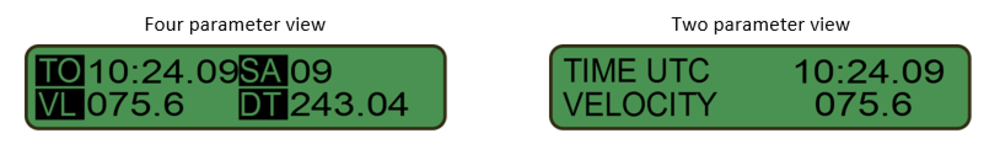
If four parameters are displayed at once, a two digit code is shown next to each section of channel data. A list of all the parameter codes used by the MF Display can be found here.
If only two parameters are displayed, then the complete description of the channel will be displayed alongside the value, as shown above.
The setting to change between parameter configurations can be found in CONFIG DISPLAY > NUM OF PARAMS.
The parameters are split into 4 groups: General, Brake, Accel and CAN. General parameters are taken from standard Racelogic CAN output from the VBOX. Brake parameters are commonly used in brake testing, the majority of which require the use of a brake trigger switch with the VBOX. Accel parameters are used in acceleration tests, and CAN parameters are from external modules connected to a CAN bus, such as analogue, thermocouple or vehicle CAN data.
