3.5 Ethernet Menu
|
You can access the menu by pressing the OK button. Use the Up and Down arrows to navigate through the menu and press the OK button to enter a submenu or change a setting. When you edit a setting, the Up and Down buttons will let you scroll through the available options for that setting and the OK button will confirm your selection. Use the Back button to exit a setting. You can use this menu to configure the Ethernet on your VBOX unit. |
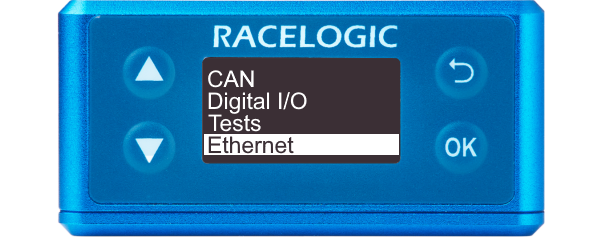 |
Mode |
|
OFFEthernet is switched off |
 |
RACELOGICThis mode outputs the Racelogic proprietary Ethernet output. Note: When this mode is enabled, CAN will be set to 1 Mbit/s baud rate and all CAN IDs will be transmitted. |
 |
Racelogic IPThis is the IP address of your VBOX unit. In this setting, you can change the IP address, which is stored in the unit's memory. |
 |
Destination IPA static IP that you can change and that is stored in the unit's memory. |
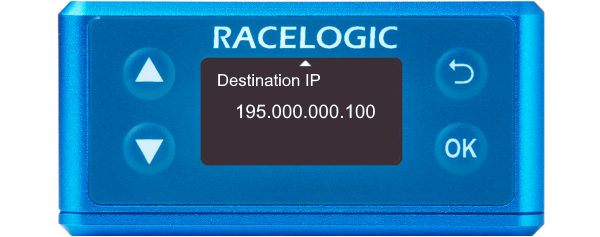 |
