4.4 Serial Menu
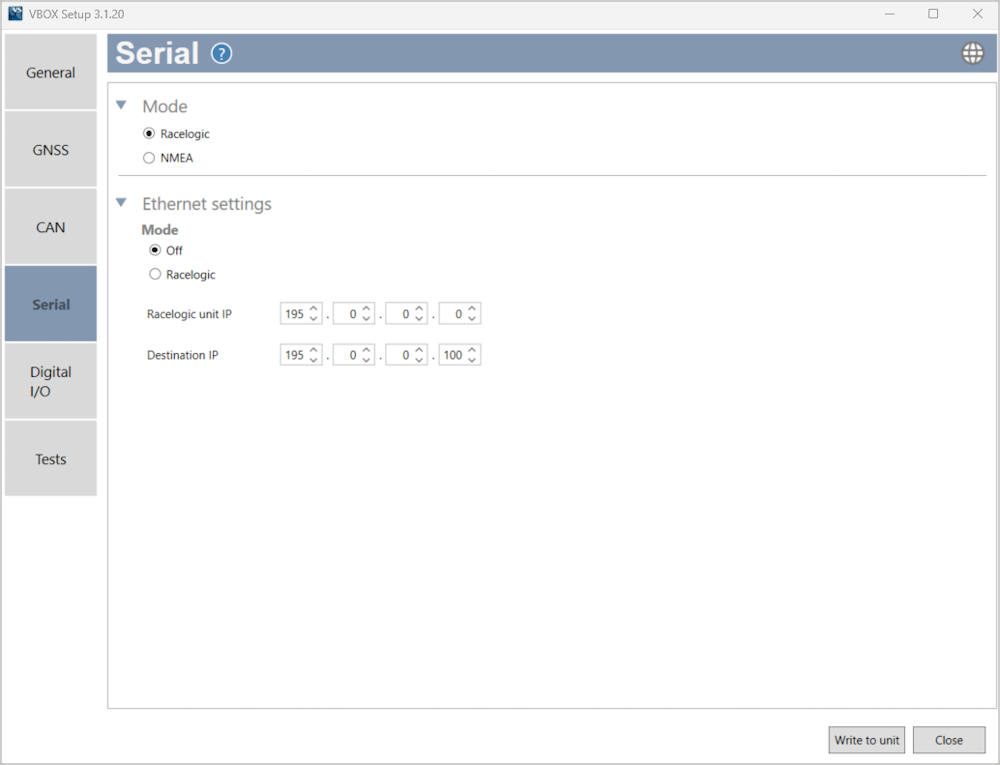
Mode
|
This selects which format the VBOX unit will use to output Serial data. Racelogic For Serial communication with other Racelogic products. NMEA For user-defined NMEA message output. Note: If you select the NMEA message mode, the NMEA messages section will become available. |
NMEA Messages
|
If the NMEA message format is selected, the following options become available: Baud rate The required serial baud rate can be selected from this drop-down menu, selectable from 4800 – 115200 kbit/s (115200 kbit/s by default). Update rate The update rate of the NMEA messages can be changed using this drop-down list, selectable from 1 –100 Hz (1 Hz by default). Message selection NMEA messages can be selected and deselected for transmission by checking and unchecking the boxes next to each message type. |
 |
Ethernet Settings
ModeOff Ethernet is switched off Racelogic This mode will change the baud rate to 1 Mbit/s and default all CAN IDs. Racelogic unit IP This is the IP address of your VBOX unit. In this setting, you can change the IP address, which is stored in the unit's memory. Destination IP A static IP that you can change and that is stored in the unit's memory. |
 |
