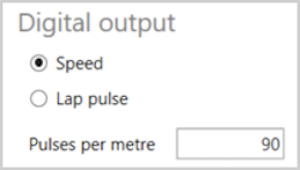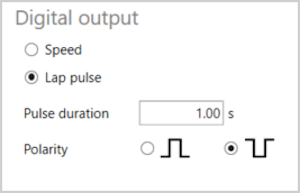4.5 Digital I/O Menu
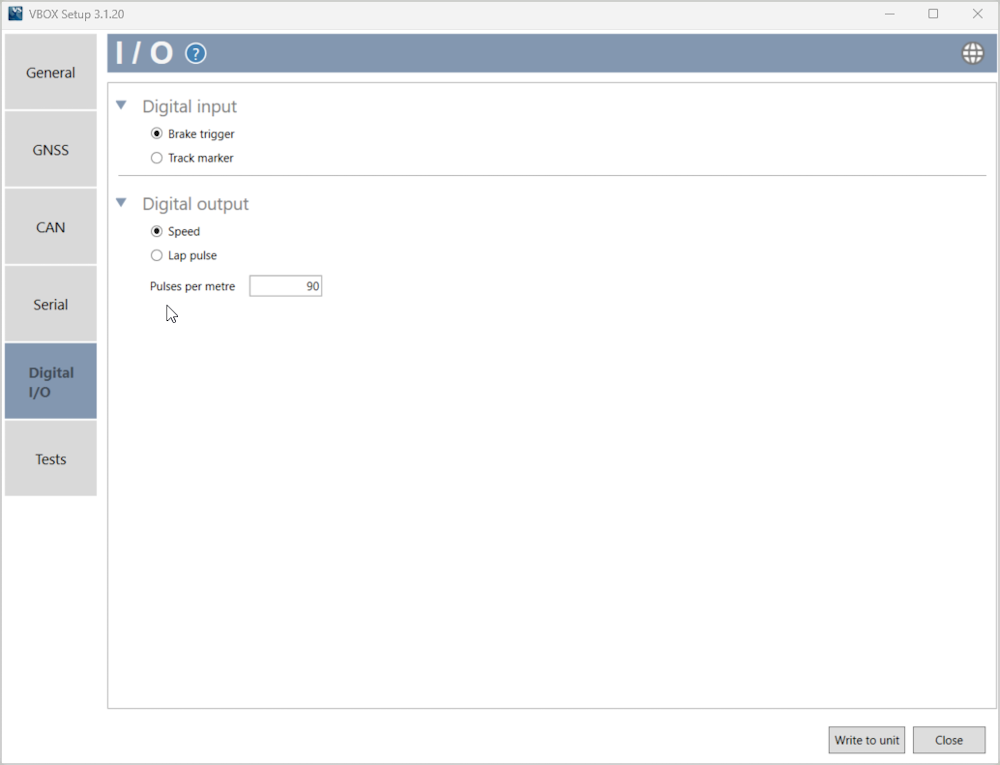
Digital input
|
Configure whether the digital input is used as either a brake trigger or as a track marker. Brake triggerEnabling this mode allows the Digital Input to be used with a brake trigger. Activation of the trigger will start the brake stop distance measurement, where the VBOX unit will calculate the Time and Distance for a Brake Trigger to 0 km/h test. Track markerEnabling this mode allows the Digital Input to be used as a track marker. The input switch can be used to set a start/ finish line, set a separate finish line, set a split line, clear all virtual lines and perform a coldstart. Set a start/finish line - Press and release of the input switch. GNSS speed must be greater than 5 km/h and the virtual line will be perpendicular to the direction of travel. Set a separate finish line - Press and hold of the input switch for more than 5 seconds. GNSS speed must be greater than 5 km/h and the virtual line will be perpendicular to the direction of travel. Set a split line - Double press of the input switch. GNSS speed must be greater than 5 km/h and the virtual line will be perpendicular to the direction of travel. Clear all virtual lines - Short press followed by a longer press over 1.5 seconds. Perform a coldstart - Grounding the Digital input whilst connecting to power. |
 |
Digital output
|
This setting defines the digital output of the VBOX unit. SpeedThe speed output is configured by changing the number of pulses per metre
Lap pulseWhen this option is enabled, the VBOX unit will output a 5 V pulse for 1 second (by default) when a Start/Finish line is crossed. The duration of the pulse in seconds can be adjusted by entering a different value. You can change the polarity of the pulse to either a rising or falling pulse by selecting the radio button next to the desired image. Note: The Pulse duration can be a maximum of 50 seconds. |
|