IMU – VBOX 3iS Dual Antenna RTK Settings
| You can access the menu by pressing the OK button. Use the Up and Down arrows to navigate through the menu and press the OK button to enter a submenu or change a setting. When you edit a setting, the Up and Down buttons will let you scroll through the available options for that setting and the OK button will confirm your selection. Use the Back button to exit a setting. | |
| This menu can be used to configure the internal/external IMU settings. | 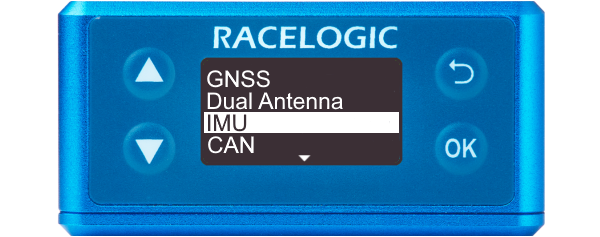 |
IMU IntegrationThis setting enables IMU integration. This action will add IMU channels to CAN ID 31B and 31C. |
|
IMU LocationThis setting specifies whether the speed sensor will be using its in-built IMU or an external IMU.
|
.png?revision=1) |
Roof MountThis setting specifies whether you are using a roof-mounted IMU from Racelogic or not. You should enable this when you have an external IMU installed on the roof mount that the primary antenna is mounted on When it is Enabled, it will automatically configure an Antenna to IMU offset to account for the 3 cm distance between the IMU and Antenna on the Roof Mount and the Ant to IMU Offset setting will become Ant to Ref. Offset. Note: This option is only presented when the IMU Location is set to External. |
|
Wheel Speed Input
This setting allows wheel speeds to be passed into the Kalman Filter. If the unit cannot detect CAN data, you will see a Warning Message on the front panel. Notes:
This action will add the Wheel Speeds channel to CAN ID 31D. IMPORTANT |
|
Ant to Wheel Offset
This setting specifies the X, Y, and Z distances between the antenna and the wheel speed reference point. The reference point is the centre point between the rear wheels. You can find more information here. Note: This option is only presented when Wheel Speed Input is Enabled. |
|
Ant to IMU OffsetWhen Roof Mount is Disabled - Provides the X, Y, and Z offset values from the antenna to the Speed Sensor/IMU that is required for the Kalman Filter algorithm. When Roof Mount is Enabled - Becomes Ant to Ref. Offset and provides the X, Y, and Z offset values from the roof-mounted IMU to the nominated reference point where all the measurements will be made. |
|
IMU to Ref. OffsetThis is where you can add the X, Y, and Z offset values from the roof-mounted IMU to the nominated reference point where all measurements will be made. When Roof Mount is Enabled: This setting will become available and will automatically add a 1-metre Z-offset, to translate the filtered speed down into the vehicle towards the centre of gravity. |
.png?revision=1) |
Orientation - Side facing downSelect the orientation of the VBOX 3iS side facing down. This is only applied once the IMU menu is exited to the Main Menu. When the orientation is changed, the Kalman Filter is reset. Note:
|
|
Orientation - Side facing forwardSelect the orientation of the VBOX 3iS side facing forward. This is only applied once the IMU menu is exited to the Main Menu. When the orientation is changed, the Kalman Filter is reset. Notes:
|
|
Pitch/Roll OffsetAuto Level - Begins the process of levelling the IMU calculated Pitch and Roll Angles. Once selected, the unit averages the pitch/roll angles over a 5-second period and will then subtract/add the averaged values to make the pitch/roll angle 0. This offset will be displayed on the main screen. Clear - Clears the current pitch/roll offset values. |
|
Gyro OffsetAuto Level - Begins the process of levelling the IMU calculated Pitch, Roll and Yaw Rates. Once selected, the unit averages the rates over a 5-second period and will then subtract/add the averaged values to make the rates equal to 0. These offsets will be displayed on the main screen. If the IMU location is set to External and the unit cannot detect an external IMU, it will display an error message. Clear - Clears the current offset values. |
|

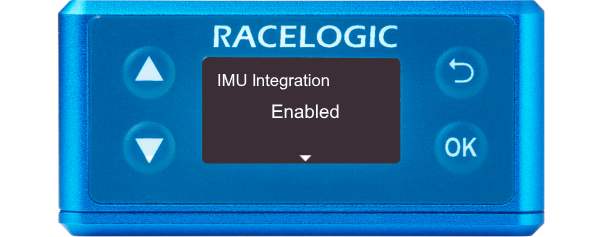
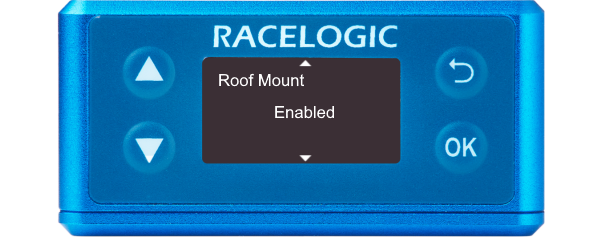
.png?revision=1)
.png?revision=1)
.png?revision=1)
.png?revision=1)
.png?revision=1)
.png?revision=1)
.png?revision=1)