Robot Mode – VBOX 3iS Dual Antenna RTK Settings
| You can access the menu by pressing the OK button. Use the Up and Down arrows to navigate through the menu and press the OK button to enter a submenu or change a setting. When you edit a setting, the Up and Down buttons will let you scroll through the available options for that setting and the OK button will confirm your selection. Use the Back button to exit a setting. | |
|
Sets VBOX 3iS up for connection to a Robot. You can find more information here. |
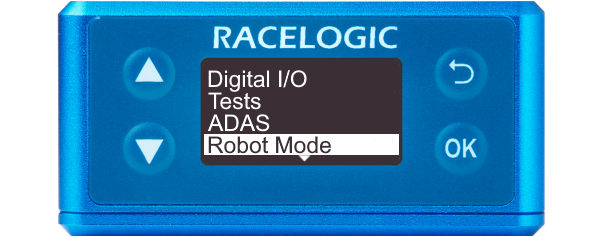 |
Off (default)Select this option to disable the Robot mode. |
.png?revision=1) |
ABD Path FollowSelect this option to configure the VBOX unit for an ABD Path Follow. You can conduct ABD Path Follow in both Single and Dual Antenna Mode. Note: You select the required mode after you have selected ABD Path Follow in the Robot Mode menu. |
|
ABD Open LoopSelect this option to configure the VBOX unit for use with an ABD Open Loop. |
|
ABD PedestrianSelect this option to configure the VBOX for use with an ABD Pedestrian robot. |
.png?revision=1) |
DSD UFOSelect this menu option to set the VBOX into UFO DSD mode, for use in Robot vehicle testing. |
|
DSD VehicleSelect this menu option to set the VBOX into Vehicle DSD mode, for use in Robot vehicle testing. |
|
VEHICOSelect this menu option to set the VBOX into Vehico mode, for use in Vehico robot systems. |
|
Enable |
|
| Auto Configure - Automatically configure VBOX 3iS to work with the Vehico system by applying settings. | .png?revision=1) |
| Set Datum Point - Selecting will use the current location of the GNSS antenna as the Datum point, the origin point of the local X-Y coordinate system, from which all positional information will reference. | .png?revision=1) |
| Track Direction – Set Track Ref - The track direction dictates the direction in which the Vehico system will consider its ‘North’ value. VBOX 3iS will automatically work out the heading and apply this heading as the track direction. | .png?revision=1) |
| Enter Heading - Alternatively to setting the 'Track Direction', a numerical heading value can be manually entered. | .png?revision=1) |
| Clear - Selecting this option will clear the current track direction before setting the current antenna location as the datum point. | .png?revision=1) |
DisableSelect this option to disable the VEHICO mode. |
.png?revision=1) |

.png?revision=1)
.png?revision=1)
.png?revision=1)
.png?revision=1)
.png?revision=1)