03 Front Panel - VBOX 3iS Dual Antenna RTK
Overview
|
To facilitate unit configuration, VBOX 3iS units have an OLED display and four membrane buttons on the front panel. Alternatively, you can use VBOX Manager to configure the VBOX 3iS unit. VBOX Manager will mirror the functionality of the front panel on the VBOX 3iS. |
 |
Buttons
 |
Menu up / Increase the value when editing a number. |  |
Move to the previous menu level. |
 |
Menu down / Decrease the value when editing a number. |
|
Enter the menu / select menu item for adjustment. |
Display
Startup
| When the VBOX 3iS is powered up, it will display the RACELOGIC logo along with the serial number of the unit. Next, it will change to display the firmware version of the unit. |  |
|
When the unit has initialised and any warnings have been cleared, the number of satellites will be displayed. Note: If you have enabled IMU integration, you will also see the KF/speed quality accuracy displayed here. |
 |
|
Press the Down arrow to open the status screen where you can view information about Speed, Satellite count, RTK Status, Wheel Speed and Dual Antenna status if it has been enabled. Press the Up arrow to return to the main screen. |
 |
Settings Menu
| You can access the menu by pressing the OK button. Use the Up and Down arrows to navigate through the menu and press the OK button to enter a submenu. |
Kalman Filter
|
If you have enabled IMU Integration, the main screen should show an indication of the Kalman Filter status.
Note: If the speed rises above 0.8 km/h at any stage during the steps above, the countdown and filter initialisation will reset and the following message will be displayed: Speed >0.8kph – Initialisation reset. |
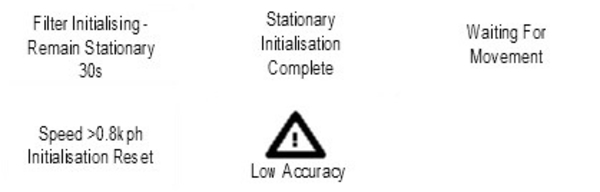 |
|
When the unit has detected the speed, the display will show an indication of the Kalman Filter quality in relation to the Speed Quality Channel output on CAN ID 0x306. The display will read either:
|
Factory Reset
| You can reset the unit to its factory settings by pressing the Up and Down arrow buttons simultaneously and holding them for 5 seconds. After this period, the unit will beep and it will play an audible confirmation signal when the reset is finished. |
 |
| Note: Receiver settings (Dynamic Mode, DGNSS Mode, DGNSS Rate and Elevation mask) will not reset. |










