5.4 GPS Menu
- Last updated
- Save as PDF

The GPS menu contains GPS receiver information and provides the ability to set the dynamic mode, DGPS mode, leap second, elevation mask, perform a GPS coldstart, configure dual antenna offsets and view/send engineering diagnostic information.
Settings

-
GPS Information
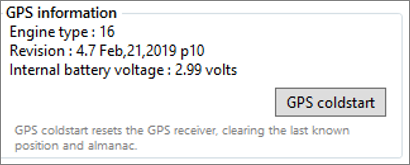
View information about the GPS receiver and perform a GPS coldstart, more information on this is available here.
Note: If you are performing a GPS coldstart, VBOX Setup will need to be closed before the device will detect satellites again.
-
GPS Settings
Leap SecondThe leap second value can be changed if required. This was increased to 18 seconds as of December 2016 - more information on this is available here.
Elevation MaskAllows you to change the elevation mask, selectable from 10 – 25° (10° by default). If the testing area has nearby trees or buildings, you may benefit from increasing this value to reduce the effect of multipath. More information on this is available here. Note: Increasing this value will reduce the number of satellites the VBOX will be able to use. |
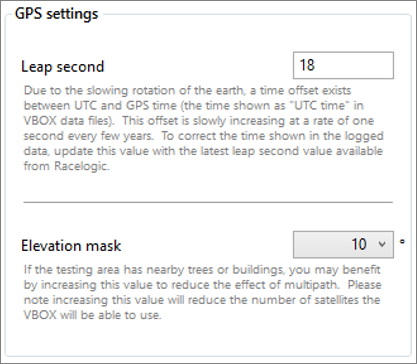 |
-
GPS Optimisation
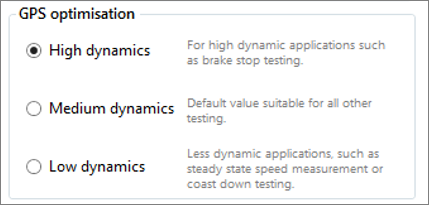
This option allows you to change the sensitivity of the GPS engine.
- High dynamics (default) - For high dynamic applications such as brake stop testing.
- Medium dynamics - Suitable for all other testing.
- Low dynamics - For less dynamic applications, such as steady state speed measurement or coast down testing.
-
DGPS / RTK
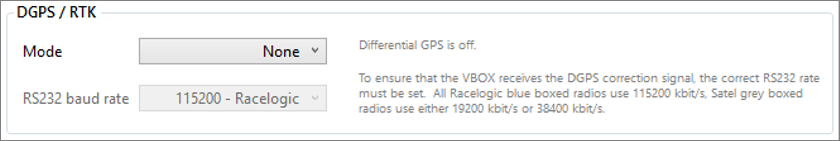
This gives the option to select whether the VB3i uses differential GPS. Use the dropdown menus to select the desired mode and baud rate.
- Mode
- None (default) - Differential GPS is off.
- CMR (2 cm RTK): 2 cm correction (Trimble standard message type).
Only selectable with VB3i RTK variant. - RTCMv3 (2 cm RTK): 2 cm correction (RTCM standard message type) RECOMMENDED.
Only selectable with VB3i RTK variant. - NTRIP: Internet based subscription service, more information can be found here.
Only selectable with VB3i RTK variant. - MB-Base: Mode for use in Moving Base ADAS applications.
Only selectable with VB3i RTK variant. - MB-Rover: Mode for use in Moving Base ADAS applications.
Only selectable with VB3i RTK variant. - RTCM (40 cm): RTCM corrections are received by the VB3i via a Racelogic telemetry module and a locally placed Base station. Contact Racelogic or your local agent for more details.
- SBAS: SBAS differential corrections are received from the nearest Geo-stationary GPS-SBAS satellite.
- RS232 baud rate – Sets the DGPS serial rate. To ensure that the VBOX receives the DGPS correction signal, the correct RS232 rate must be set. All Racelogic blue boxed radios use 115200 kbit/s, Satel grey boxed radios use either 19200 kbit/s or 38400 kbit/s.
GPS Filter (not available with firmware V2.6 and above)
This option is removed when IMU kalman filter is enabled.
Adjust the level of filtering applied to the position and speed data in real time, selectable from 0 to 4. Once the filter is turned on, it remains on until it is manually turned off or a GPS Cold Start is performed, even if the VBOX is disconnected from its power supply.
Dual Antenna
Note: This menu only appears with VBOX 3i Dual Antenna (VB3i SL).
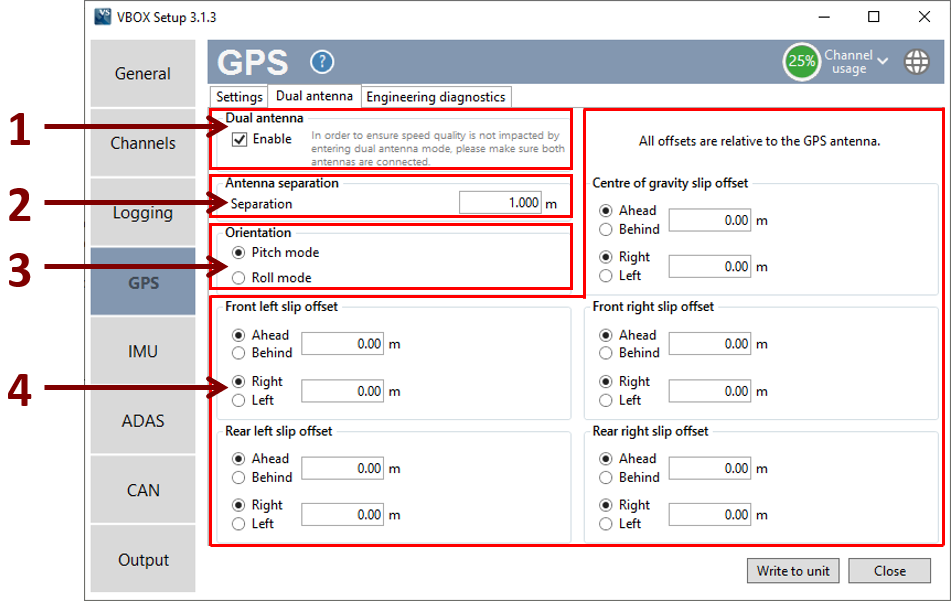
-
Dual antenna
Enable or disable twin antenna mode.
-
Antenna separation
Applies an antenna separation distance.
-
Orientation
Gives the ability to separately test roll and pitch measurements during testing.
-
Slip angle settings
Configure slip translation channel offsets relative to the GPS antenna.
Engineering Diagnostics
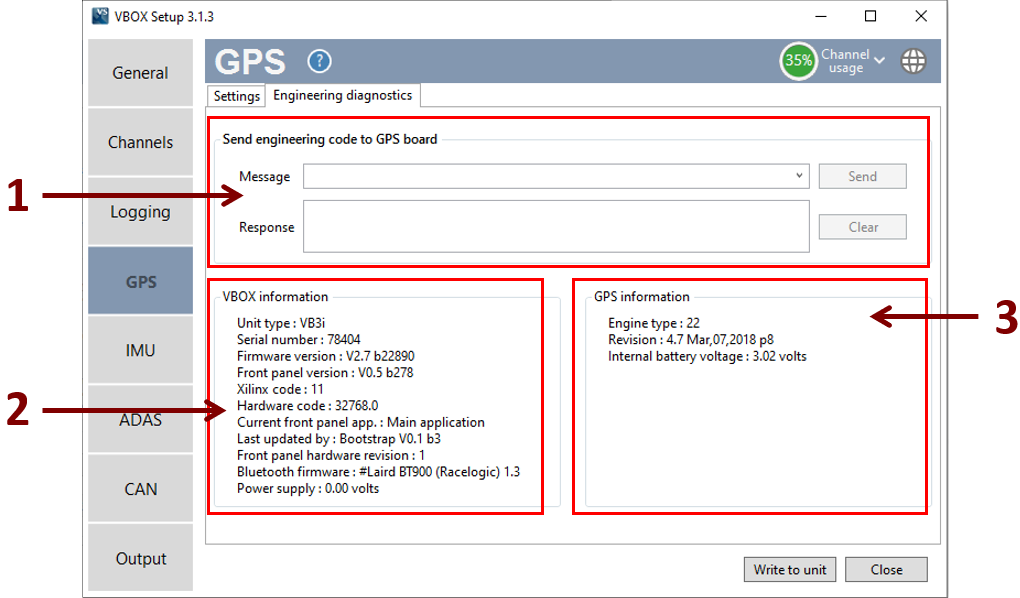
-
Send Engineering Code to GPS Board
This area is used to set non-standard settings in the GPS engine. This Should only be used on advice from a VBOX support technician.
-
VBOX Information
Displays numerous VBOX information including the unit type, serial number, firmware/ hardware versions and hardware code.
-
GPS Information
Displays the GPS engine type, revision and internal battery voltage information.
