VBOX Test Suite Update - V1.8
This is not the current software version!
This version of the VBOX Test Suite Software includes some significant updates, new test plugins and bug fixes.
- VBOX Test Suite Software can be downloaded here, if 'Automatically check for updates' is selected within the software, it will automatically detect the update when a valid internet link is detected and prompt you to download.
- Instructions on how to install the software can be found here.
Many of the changes have been made as a direct result of customer feedback requesting new features. Some changes have been made to fix bugs and other issues found during testing.
Racelogic strongly recommend that all users update to the latest software release to take advantage of the new features and benefit from the improved stability.
Requirements
- Microsoft Windows 7 SP1 or newer (must be compatible with .Net Framework 4.7.1)
New Test Plugins
|
|
|
Key New Features
- Support for VB3i Voice Tagging within the Chart window, more information is available here.
- Column titles can now been renamed.
- New languages available:
- Italian
- Korean
- Portuguese / Brazilian
- Russian
- Spanish
- Secondary channels can now be added to a live chart gauge, more information is available here.
- A live chart gauge can now be auto-scaled, more information is available here.
- The Map window can now display an aerial image or road map, more information is available here.
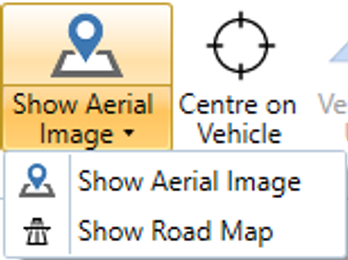
- The map vehicle overlay information can now be exported/imported, more information is available here.
- Test Gates information is now also available within the Chart and Map windows.
- A Gate can now be used as start condition within the Accel test, more information is available here.
- Lanes used within the Park Assist and new UNR79 test plugins can now be surveyed live within the software, more information is available here.
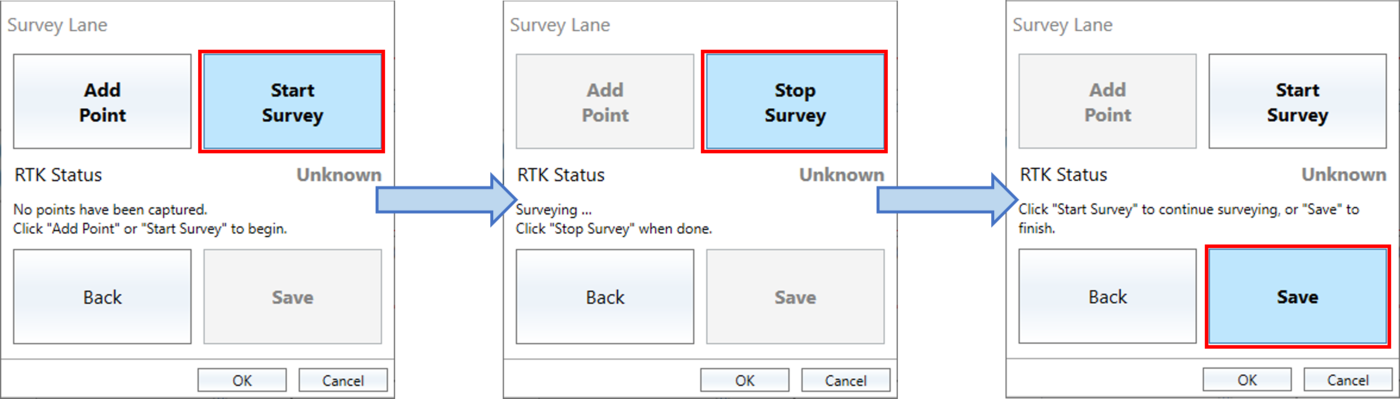
- VBOX Test Suite now uses GPU acceleration for video playback (particularly useful for lower powered machines when viewing multiple videos), more information is available here.
- When creating a report from a Brake test, selected runs will now be included from multiple sessions, not just the currently selected session.
- Gates can now be exported/imported as a .spl file within test plugins which use just 1 gate, more information is available here.
- The R78 Motorcycle Brake Force test can now use multiple 'Or' start conditions, more information is available here.
- Zero Brake Force Channel option added to the R78 Motorcycle Brake Force test, which will automatically ‘Zero’ the brake force sensor. More information is available here.
- All test results columns are now available as a gauge within the dashboard.
- When a new gate is added, the gate is now shown as dark blue instead of light blue.
- When connecting a VBOX Sport to VBOX Test Suite, the software will now notify the user if the Bluetooth connection is lost. It will also ask if you would like to reconnect with the unit, more information is available here.
- A Speed Quality gauge is now available for use within the SAE J2263, WLTP GTR15 and ABNT 10312 Coastdown tests to provide the status of the last completed run with regards to the Speed Quality criteria. More information is available here.
- A new Screen Capture video facility has been created, which records whatever is being displayed on the screen as a .mp4 video file, more information is available here.
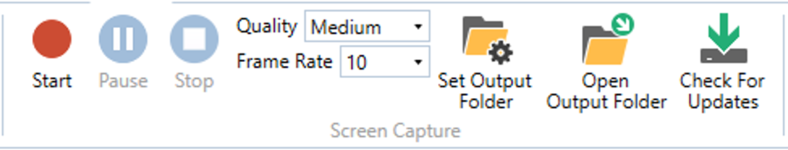
Bug Fixes
- Improved map performance for long running tests.
- Graph scaling improvements for large files.
- Lap timing availability improved.
- Handling of VB3i cycles.
- Time stamp of saved data improved.
- Files from Video VBOX Pro fixed (log rate error).
- 'Vehicle up' map feature improved.
- Bluetooth connections improved.
- Latency issues improved on lower powered machines.
- Adding gates 'Online' improved.
